How to export outputs to MS Word or MS PowerPoint
This tutorial will show you how to quickly export your XLSTAT tables and charts to Word or PowerPoint.
-
To access this option, click on the Options button in the XLSTAT menu.
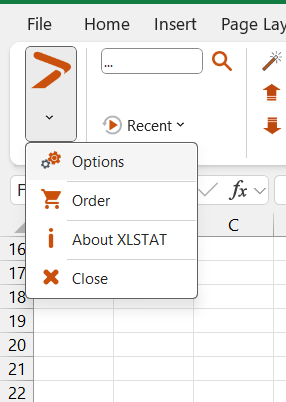
-
The XLSTAT-Options dialog box appears:
-
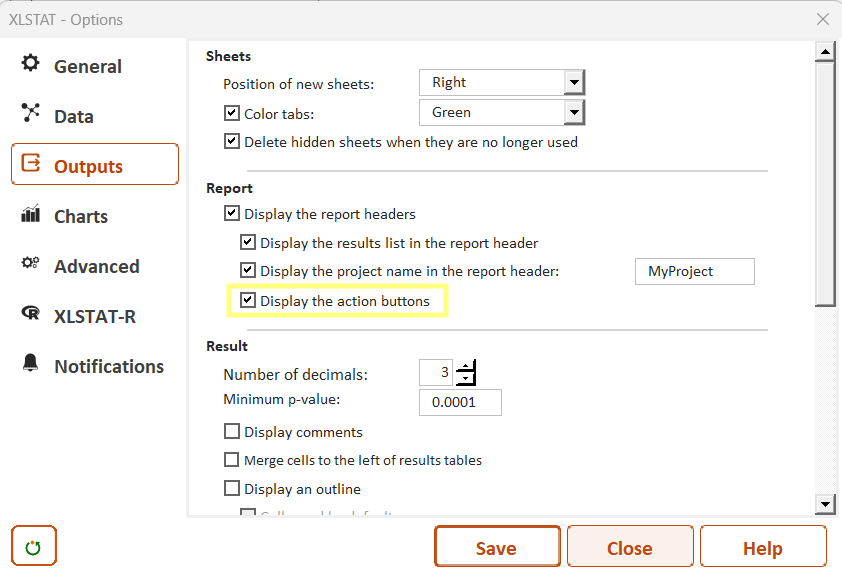
-
Go to the Outputs tab and activate the option Display the actions buttons. You can now run your analysis with XLSTAT. The action buttons will appear in the report header of the output sheet.
-
To export to Word or Powerpoint, click on the button with the appropriate icon (Word or Powerpoint) as shown below.
-
A new window appears:
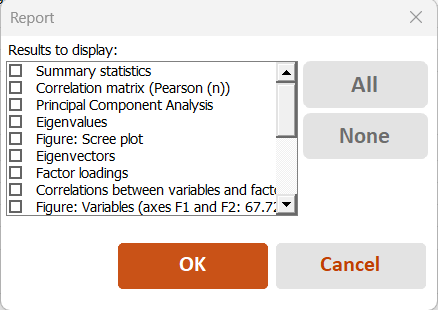
-
Select the results you want to export and click OK.
On Windows:
-
A Word or Powerpoint document will automatically open with tables copied in the source formatting and graphs copied as pictures.
On Mac:
-
The folder where your document has been automatically saved will open, you must then open your document manually.
Was this article useful?
- Yes
- No
