Installing XLSTAT on Mac
This quick guide explains how to install XLSTAT on your Mac.
Before starting
You need to make sure you have a compatible version of MS Excel such as 2011 Service Pack 1 (SP1) or 2016 (version 15.30 or higher).
Here is a guide listing the requirements for XLSTAT to work properly on your Mac: Requirements for XLSTAT on Mac.
Installing XLSTAT
Double click on the DMG file you have downloaded from the Free trial page.
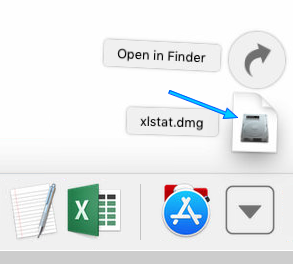
Read and accept the software license agreements so you can install XLSTAT.
A window with one icon will now appear. Double click on the XLSTAT central icon to start the installation.

An installation window should appear. Click on Continue then Install. Your admin password should then be asked. Please fill it in then validate in order to start the installation procedure.

Then, move the XLSTAT.dmg file to your trash.
If you encounter an error, depending on the message that is shown, please make sure that:
- You have at least one compatible and up-to-date version of Excel installed (2011 or 2016),
- No previous version of XLSTAT is installed on your Mac (if so, please remove it using its uninstaller),
- If using Excel 2011, the Visual Basic for Applications extension is installed along with it,
- You are using Mac OS X 10.8 at least.
Launching XLSTAT for the first time
During the first startup, XLSTAT will be configured automatically. This can take up to a minute with Excel windows opening and closing.
You can add the XLSTAT icon to your Dock by simply dragging it from the Applications folder to the Dock.
You can now start using XLSTAT by requesting a trial registration key or activating your license key as described in this guide: Activate your license.
Updating XLSTAT
Download the latest version and double-click on the DMG file. Follow the same procedure as for the first installation.
Installing an old XLSTAT version
For the installation of an XLSTAT version older than 2017.4, please refer to the following guide: Installation of an old XLSTAT version on Mac.
War dieser Artikel nützlich?
- Ja
- Nein