Uninstalling XLSTAT on Mac
If you want to remove XLSTAT from your Mac, this guide helps you with that matter.
Warning: uninstalling XLSTAT does not deactivate your license key. If you want to deactivate your license key, please check out this tutorial on how to Deactivate your XLSTAT license key.
Removing XLSTAT
The XLSTAT application can be simply moved from your Applications folder to your trash. On the next startup of Excel, clicking on the XLSTAT icon would inform you of its deinstallation and automatically remove the XLSTAT shortcuts from Excel.
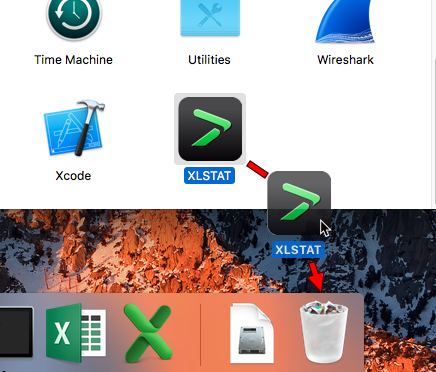
Some files will remain on your Mac after removing the application. If you would like to perform a clean reinstallation or want to remove every files related to XLSTAT, please refer to the next section.
Uninstalling XLSTAT completely
Please download this uninstaller: Download XLSTAT Uninstaller
Once downloaded, double-click on it from you Downloads folder. It should open a Finder window with an XLSTAT Uninstaller icon. Simply double-click on it in order to start the file removal.
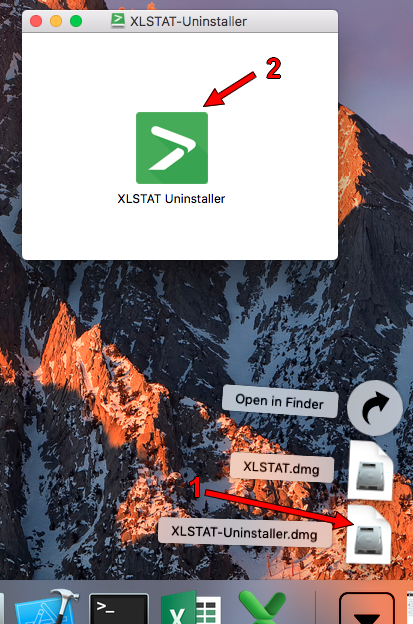
Once the process is finished, you can eject the XLSTAT Uninstaller drive by using the contextual menu on the XLSTAT-Uninstaller icon that should be on your desktop, then trash the XLSTAT-Uninstaller.dmg file you downloaded.
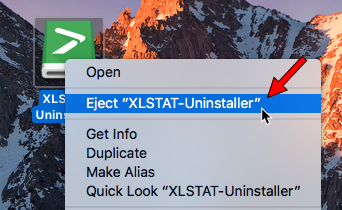
Your Mac is now free of every files related to XLSTAT.
Uninstallation of an old version
Old versions of XLSTAT are typically installed in the /Applications/Addinsoft/XLSTAT directory. Please refer to the following guide for their uninstallation: Uninstalling old XLSTAT version on Mac
Was this article useful?
- Yes
- No