Matrix operations with Excel tutorial
This tutorial shows how to perform matrix operations (product, addition or subtraction) in Excel using the XLSTAT software.
Dataset for matrix operations
The data used here are two matrices A and B. Matrix A is a square matrix with 4 rows and 4 columns and matrix B has 4 rows and 6 columns. Matrix A is invertible to illustrate the possibility to compute inverse of a matrix.
Goal of this tutorial
The aim here is to show a simple example of how to compute the product of two matrices.
Setting up matrix operations in XLSTAT
Select the XLSTAT / Mathematical tools/ Matrix operations feature.
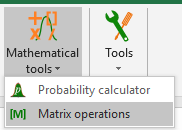 The Matrix operations dialog box appears.
The Matrix operations dialog box appears.
 In the General tab, select the data from Matrix A, then select the Inverse option. Then activate Matrix B and select the data corresponding to this matrix from the Excel sheet. Finally, choose to perform the product between the inverse of A noted A^(-1) and Matrix B. The formula is displayed within the dialog box in the Result field.
In the General tab, select the data from Matrix A, then select the Inverse option. Then activate Matrix B and select the data corresponding to this matrix from the Excel sheet. Finally, choose to perform the product between the inverse of A noted A^(-1) and Matrix B. The formula is displayed within the dialog box in the Result field.
Results of matrix operations in Excel using XLSTAT
The product of the inverse matrix A and the matrix B is displayed in a new sheet as follows:
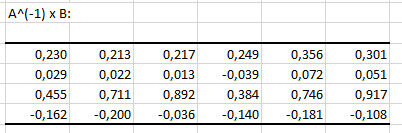 This simple example helped us see how to quickly perform matrix operations using XLSTAT. Here, we computed the product of two matrices, but addition and subtraction are also possible on both raw or processed matrices (transpose, inverse).
This simple example helped us see how to quickly perform matrix operations using XLSTAT. Here, we computed the product of two matrices, but addition and subtraction are also possible on both raw or processed matrices (transpose, inverse).
Was this article useful?
- Yes
- No