What is XLSTAT network licensing?
Network concurrent licensing allows sharing a limited number of XLSTAT licenses among a larger number of users. The number of licenses made available should correspond to the maximum number of users who would potentially use XLSTAT at the same time.
Shared licenses
Let's take an example:
20 users from a marketing team would like to use XLSTAT. However, by taking into account users' schedule, it was estimated that only 5 users would use XLSTAT at a time. In this case, it could be interesting to go with a 5-users network concurrent license. Here is how it works:
-
No user launched XLSTAT yet. Our five tokens are available: Available tokens: 5
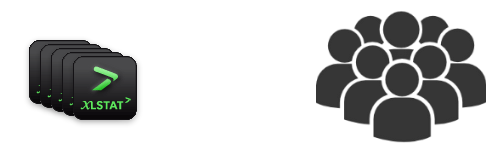
-
A user decides to run XLSTAT on his computer. Upon startup, a token is retrieved for his use of the software: Available tokens: 4
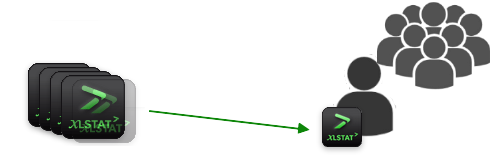
-
Another user is able to launch XLSTAT just like the first one: Available tokens: 3
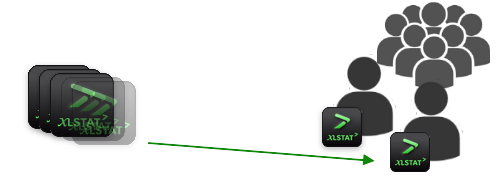
-
And so on, as long as there are available tokens.
-
At some point, our first user decides to close his XLSTAT application. The token is then released, so it can be used by another user: Available tokens: 4
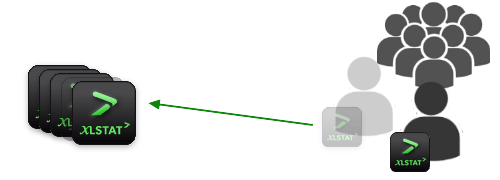
-
If a user attempts to open XLSTAT while there is no available token anymore, he would be informed that the maximum token amount allowed to be used simultaneously on this network has been reached, and would be prompted to try again later.
Borrowing a token
Sometimes a user might have to work offline or bring his computer outside of the company network. In this kind of situation, it is possible to borrow an XLSTAT token for offline use. It is possible to define as many borrowing days until the expiration date of the license. Here are some details on this:
-
At a point in time, we have one license in use and four available tokens: Available tokens: 4

-
A user has to work offline with XLSTAT. He asks to borrow a token for this purpose: Available tokens: 3
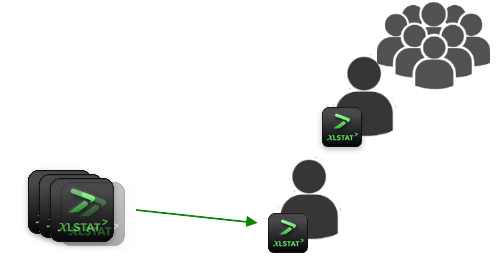
-
The user can now go offline and will still be able to use XLSTAT. This token won't be given to other users as long as it is borrowed: Available tokens: 3
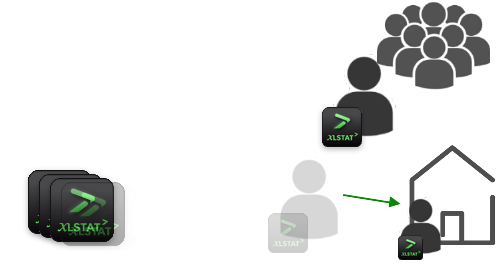
-
End of the day, every other user closes XLSTAT. All tokens except the one that was borrowed are made available: Available tokens: 4
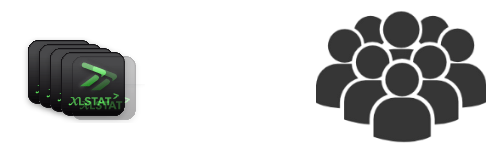
-
The next morning, our user comes back to the office. Now finished with offline work, he returns the XLSTAT token: Available tokens: 5
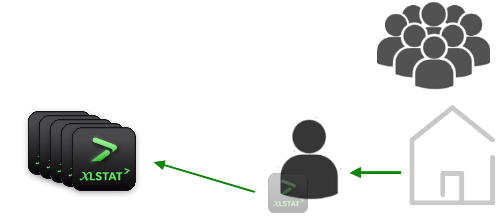
-
All our five tokens are now available again for users to launch XLSTAT.
Server-client architecture
In a network concurrent license setup, we have two elements:
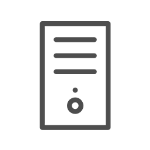 |
XLSTAT Server Only one XLSTAT Server is used. It allows workstations to run XLSTAT by sharing the available licenses among all users. It is typically installed on a computer which remains constantly powered. Upon installation, an XLSTAT concurrent license key must be provided to the server. |
|---|---|
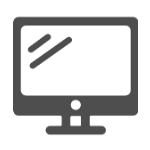 |
XLSTAT Client An XLSTAT client is used for every user workstation. This is the application that users are working on. Upon startup, it waits for an autorisation to run from the XLSTAT server. While installing a client, the server name has to be specified. No license key is required here. |
Here is a sketch that shows how elements are connected in a network:

1 XLSTAT Server : Requires license key at installation.
2 XLSTAT Client : Upon install, specify the server name.
3 Port TCP 7070 allowed on firewalls : View technical specs
Silently installable : Both server and clients can be deployed and installed silently. Explained here.
The licences will be shared between active clients, which are users currently using XLSTAT on their computer, just like this:
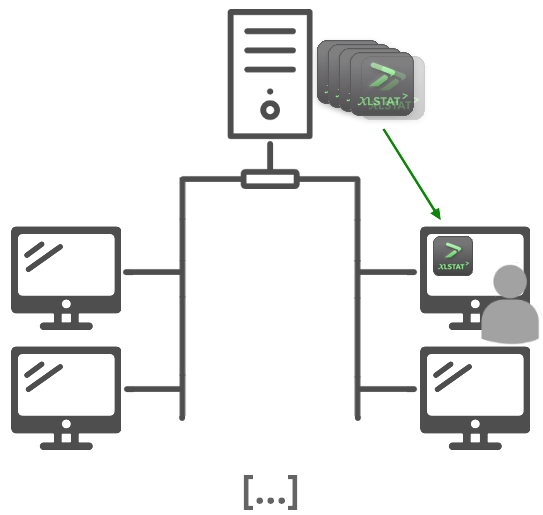
Requirements and installation details
To find out about how to install the XLSTAT network concurrent license and its requirements, please refer to those articles:
-
Technical requirements for XLSTAT Network Concurrent License
-
Installing XLSTAT Server with the XLSTAT Network Concurrent License
Advanced uses
For advanced uses of the network concurrent licence, please contact the XLSTAT team here.
Icons made by Freepik from www.flaticon.com
Was this article useful?
- Yes
- No