Excel is either not installed on your Mac or does not meet the minimum version requirement
You may encounter the following error message when opening XLSTAT:
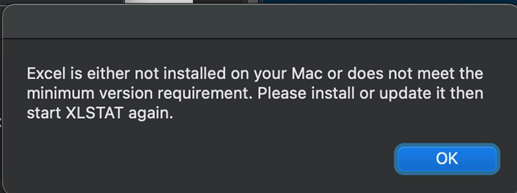
First, go to the Finder, then check that Microsoft Excel is installed and present in /Applications (not in a subfolder, but in the main Applications folder), with the name Microsoft Excel.app or Excel. It should look like this:
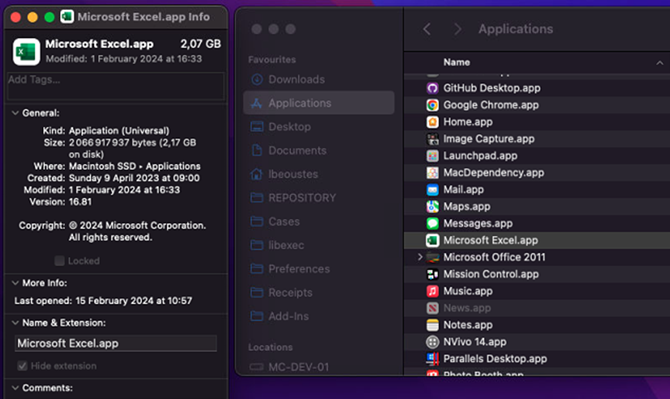
If it is installed but not visible as above, locate Excel and move it from where it is to the main /Applications folder.
If the problem persists, please make sure that your Excel version is supported : Supported systems for XLSTAT
Was this article useful?
- Yes
- No