XLSTAT Error code: 0x80070643
This error is related to an access issue during the XLSTAT installation process. To solve the issue, please follow these steps:
1- Download and run our cleaner tool
2- Check that there is no old XLSTAT installation folder or file left and if there is, manually delete the Addinsoft and XLSTAT folders. Here are the possible locations to check:
-
C:\Program Files (x86)\Addinsoft\XLSTAT --> for users with Excel 32-bit
-
C:\Program Files\Addinsoft\XLSTAT --> for users with Excel 64-bit
-
%USERPROFILE%\AppData\Local\Programs\Addinsoft\XLSTAT --> for current user’s installation
3- Download and run XLSTAT, and ensure that you are installing XLSTAT for the current user and not for all users
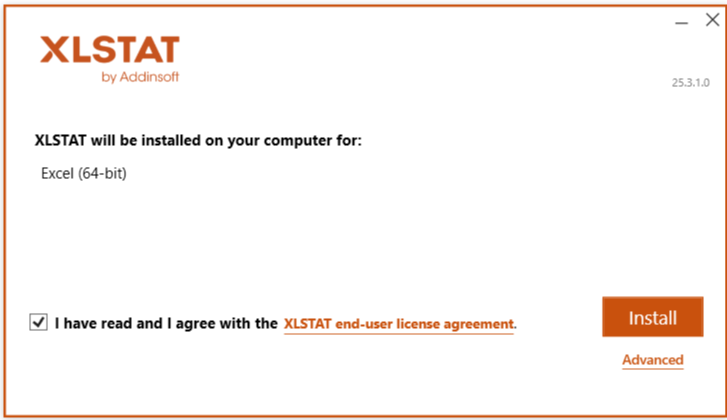
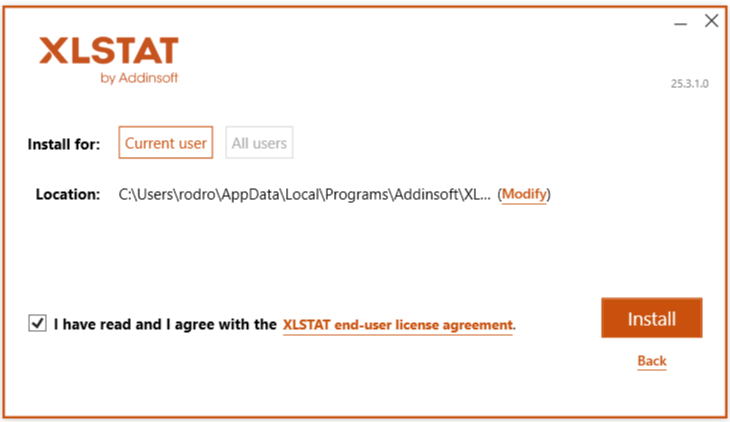
This procedure should solve your problem, but if it remains, please send us your diagnostic file by following these steps:
1- Download this file http://files.xlstat.com/contents/xlstat-diagnostic.exe
2- Double-click on the downloaded file
3- A window will open saying that a file xlstat-install.log.zip has been created in the same folder
4- Please contact our support team on the following link: https://www.xlstat.com/en/contact/support and send us this xlstat-install.log.zip file.
Was this article useful?
- Yes
- No